 Show All
Show AllYou can insert objects into a Microsoft Word document when you want to include information from files created in other Microsoft Office programs or in any program that supports linked objects and embedded objects.
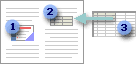
 Embedded object
Embedded object
 Linked object
Linked object
 Source file
Source file
For example, a monthly status report might contain information that is separately maintained in a Microsoft Excel worksheet. If you link the report to the worksheet, the data in the report can be updated whenever the source file is updated. If you embed the worksheet in the report, your report, or destination file, contains a static copy of the data.
 The differences between linked objects and embedded objects
The differences between linked objects and embedded objects
The main differences between linked objects and embedded objects are where the data is stored and how you update the data after you place it in the destination file.
When an object is linked, information is updated only if the source file is modified. Linked data is stored in the source file. The destination file stores only the location of the source file, and it displays a representation of the linked data. Use linked objects if file size is a consideration.
Linking is also useful when you want to include information that is maintained independently, such as data collected by a different department, and when you need to keep that information up-to-date in a Word document.
When you link to an Excel object, you can use the text and number formatting from Excel, or you can apply the formats supplied by Word. If you use the Word formats, you can preserve formatting when the data is updated. For example, you can change table layout, font size, and font color without losing those changes once the object in the source file is updated.
When you embed an object, information in the destination file doesn't change if you modify the source file. Embedded objects become part of the destination file and, once inserted, are no longer part of the source file.
Because the information is totally contained in one Word document, embedding is useful when you want to distribute an online version of your document to people who don't have access to independently maintained worksheets.
 Edit and update linked objects
Edit and update linked objects
To edit a linked object in your document, use the Links command on the Edit menu.
By default, linked objects update automatically. This means that Word updates the linked information every time you open the destination file or any time the source file changes when the destination file is open.
If you prefer, you can change a linked object's setting so that the linked object is updated only when you choose to manually update it.
To ensure that your document is always up-to-date, you can also update linked objects whenever you print the document.
To prevent updates, you can lock individual linked objects. When you lock a link, Word uses the last information available from the source file.
You can also permanently break the connection between a linked object and its source file.
To edit an embedded object, double-click it, and then make changes to it in the source program. If you don't have the source program, you can convert the embedded object to the file format of a program you do have.